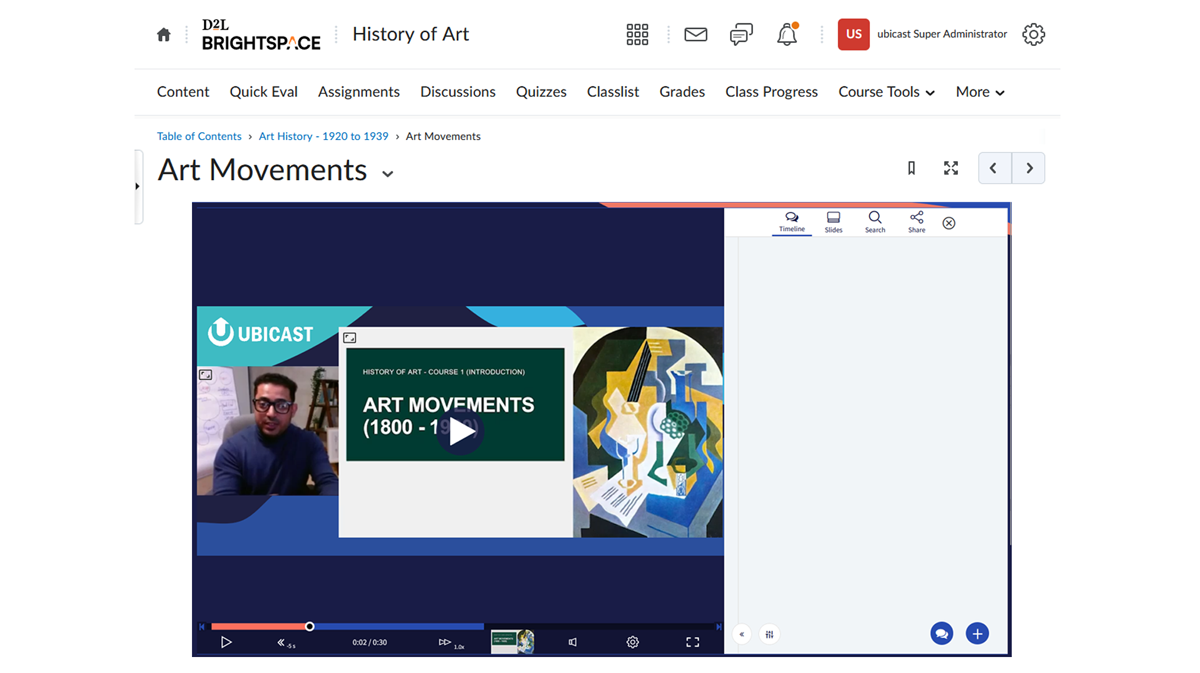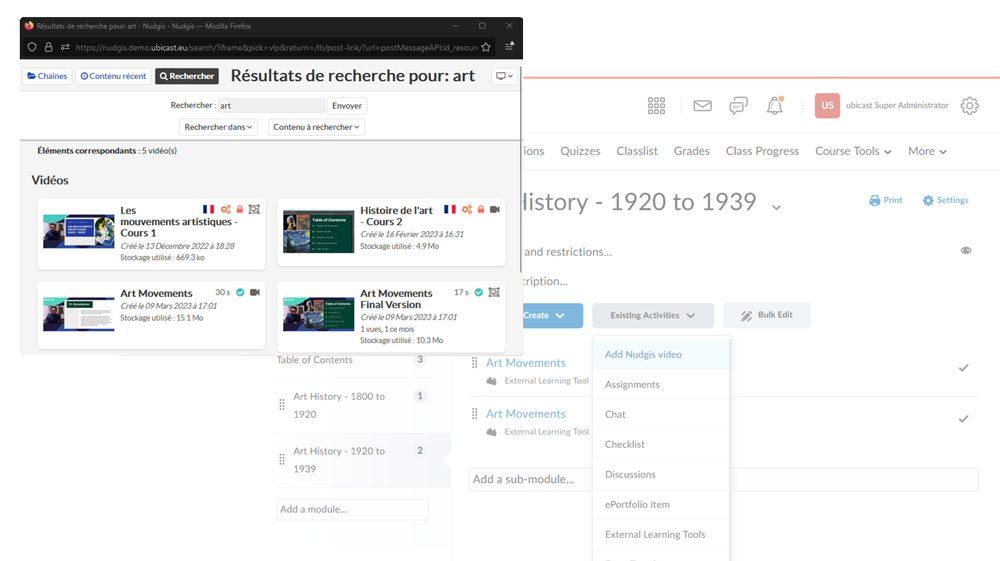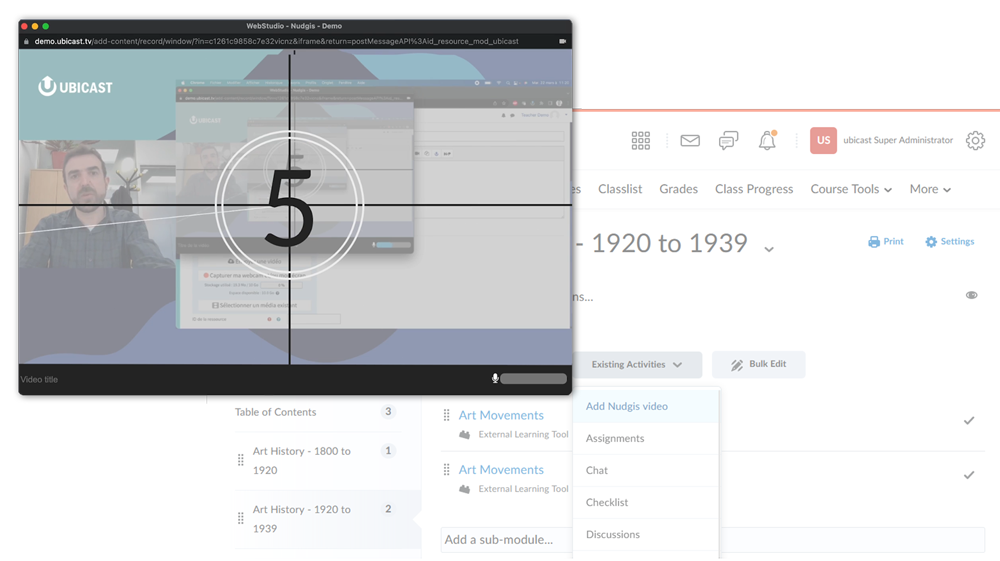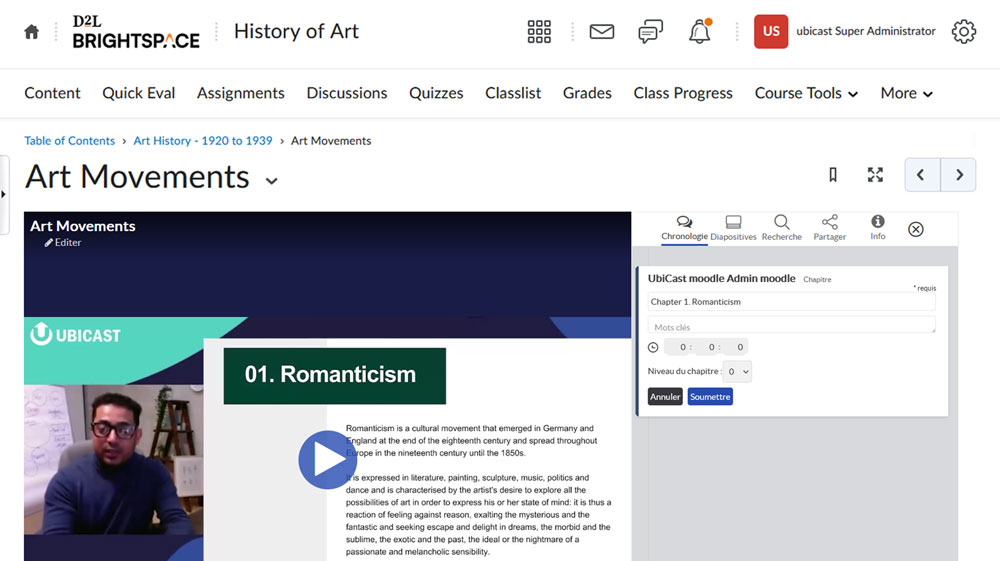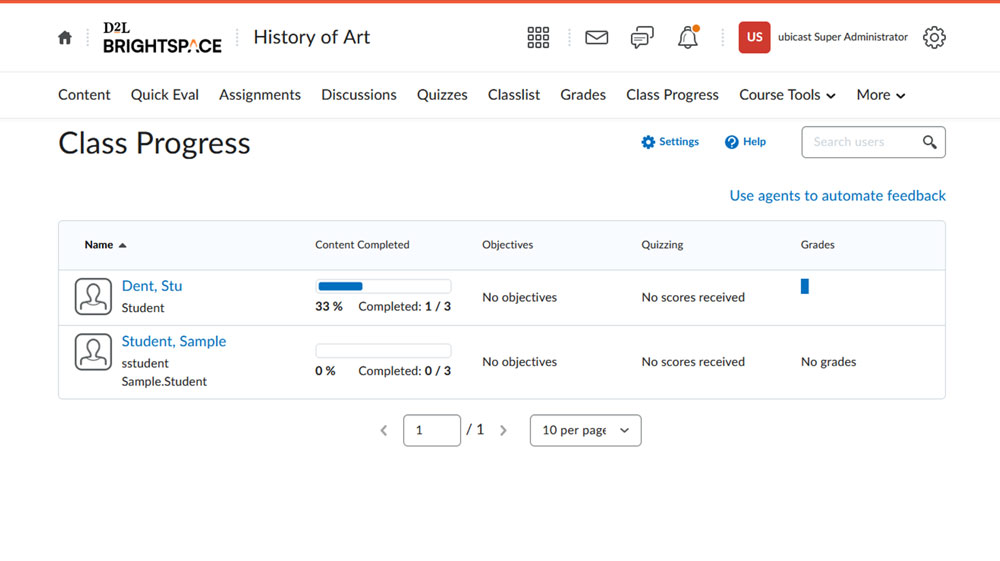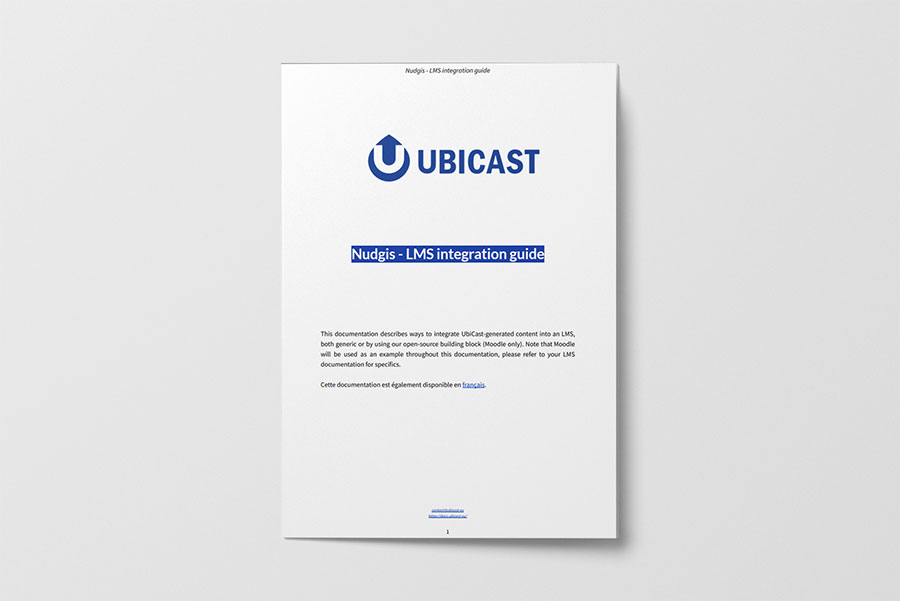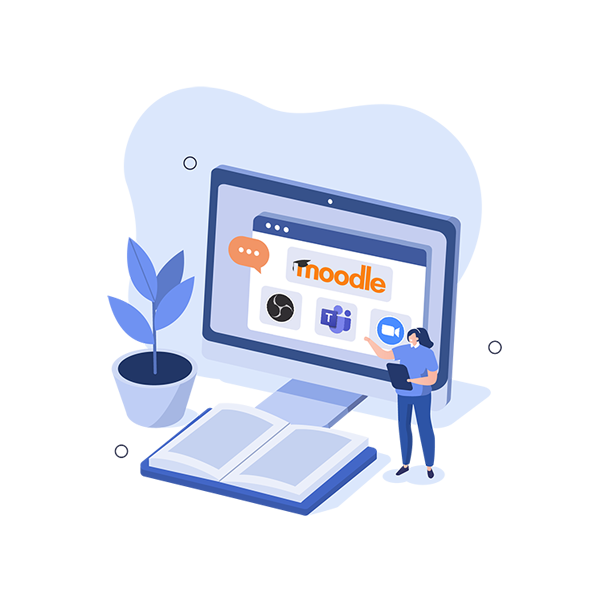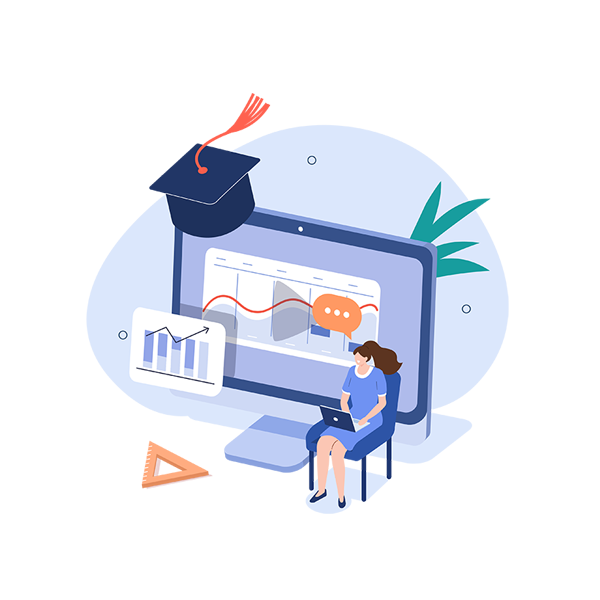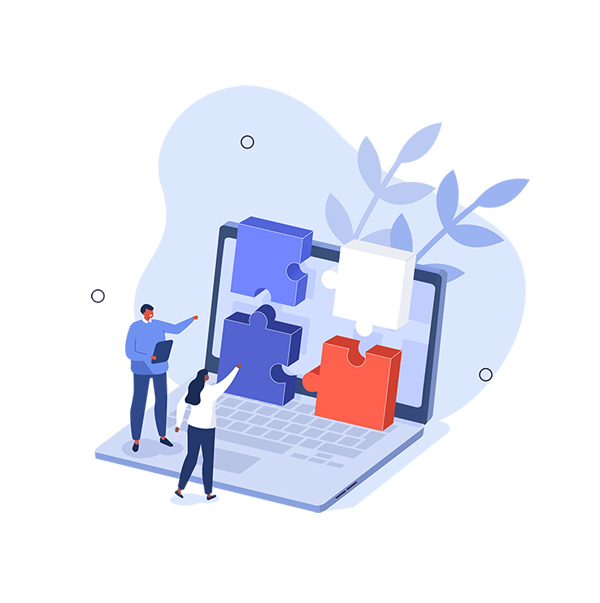Are you currently using Brightspace by D2L as your LMS? If that's the case, you're probably eager to provide your students with the most captivating course materials to enhance their learning outcomes. And what better way to achieve that than through the power of video?
UbiCast is an official Brightspace partner allowing you to teach with educational videos without leaving your LMS.
Once you are logged in as a teacher to your Brightspace account, be ready to start uploading and recording interactive videos in no time!